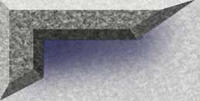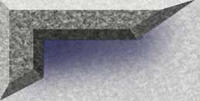SOME
TIPS FOR PRINTING:
To print the page without printing the ad:
1) click once on the image and then click print.
On most browsers this tells the computer to print only the frame with the image in it.
If That
Doesn't Work...2) try right clicking on the image and choose OPEN FRAME IN NEW WINDOW
If That
Doesn't Work...3)look at the URL (the website address) in the location bar.
|
|
-It will end with the extension
.HTM |
|
|
-Type an L onto the end of it so that it
reads .HTML and hit return.
You'll
Now Have The Image Without The Ad.
|